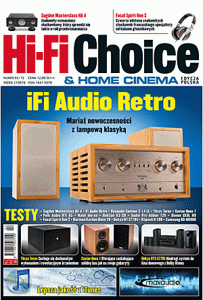Calling all iCLUB members.
If and only if you are comfortable with upgrading the firmware on your micro iDSD, then please see below and open a ticket with your concierge.
Preparation:
1.Ensure you have the latest iFi Windows Driver (v2.23 or v2.20) from here
2.Once you receive the email, save the firmware file “iFi firmware (Universal) v0.16 Beta.bin” to a folder of your choice (eg. C: Downloads)
3. Connect the MICRO iDSD to a Windows computer (OS X is not possible).
Beta v0.16 is the same as v4.06, but:
1) Upgrade core code to version 6.6
2) Apply previous Clock and Code optimisation to 6.6 core
3) Fix completely clicks when switching between PCM and DoP DSD
4) Fix for some units where small timing bug on v4.06 caused vinyl static like clicks at 192kHz sample rates
So the key change is an upgraded version of the core code and bug fixes.